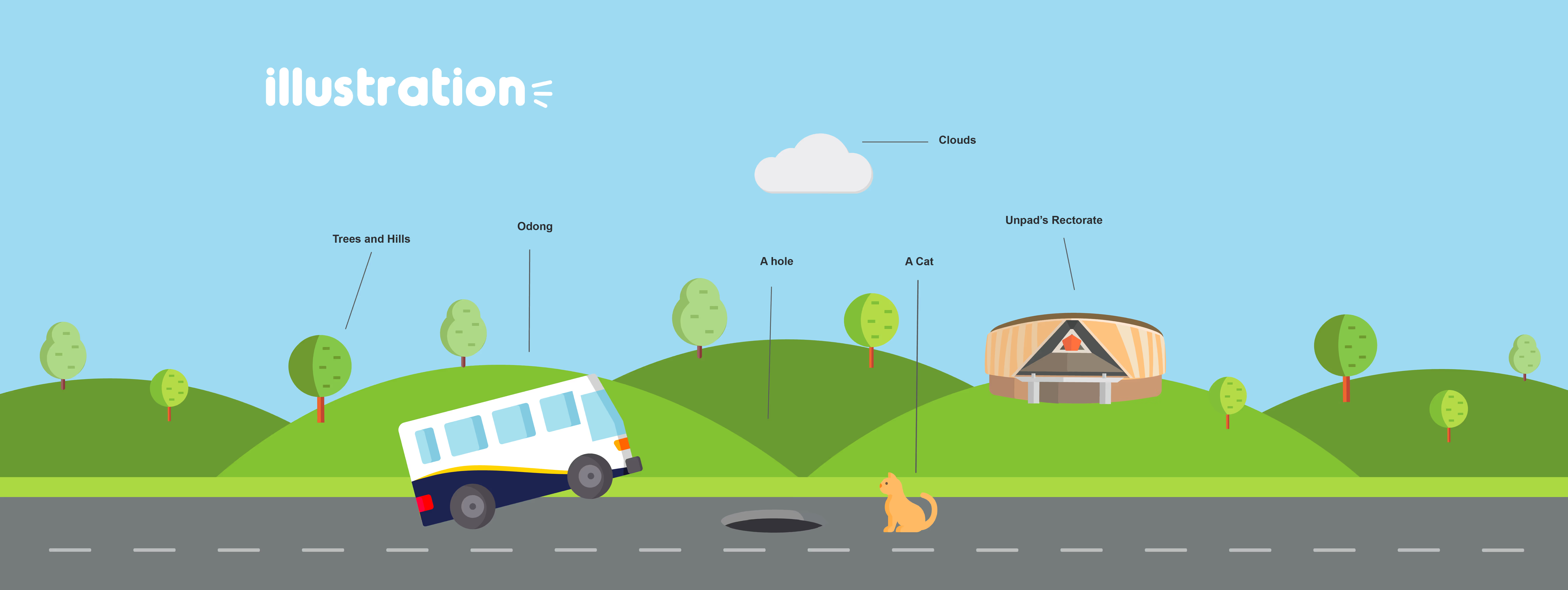18
Administrative
16
Report
6
Regulatory
6
Aggrement
2
Personal
2
Article
1
Certification





















File Management System
Company
Telkom Indonesia
Timeline
April 2022 - September 2022
Team
Maharani Bening
Shiddiq Maulana
Gilbert Christian
My role
UX Designer, UX Researcher
A web-based Knowledge Management System (KMS) designed for employees within Digital Business Technology (DBT), a unit under Telkom Indonesia’s Directorate. The Knowledge Repository (KR) enables users to:
1. Upload PDF documents, which require approval from their respective managers.
2. Download PDF documents, with additional approval needed from the document owner if the file is marked as private.
3. Receive download requests from employees who wish to access a private document the user has uploaded. However, KR does not permit regular users to receive upload requests—only designated managers are authorized to handle them.
Following a recent reorganization within Telkom Indonesia’s DBT Directorate, the existing document categorizations in the KR are no longer aligned with the updated organizational structure. In addition, the current platform lacks the flexibility and features needed to effectively support its ongoing use and future growth.
To address these challenges, we propose the development of Knowledge Repository 2.0. This new iteration focuses on redefining the document categorization system to align with the updated organizational structure. Additionally, the project aims to identify and resolve usability issues to inform the redesign of existing features and the development of new functionalities.

We did an online survey using Survey Monkey focused on understanding the variants of documents and their definition used in all subunits of DBT. Then, the total of 104 respondents from DBT answered the survey.
18
Administrative
16
Report
6
Regulatory
6
Aggrement
2
Personal
2
Article
1
Certification
We interviewed 10 informants (5 managers and 5 officers) which focused on understanding their documentation process and their thoughts about their documentation process.




The problems from the research findings were grouped under common aspects. We are focused on problems that can be addressed from a usability standpoint. Then, we created a table to describe each aspect with a solution description and the implementation reason. The priority of aspects is indicated by colours, based on the research’s subjective, and agreement with product manager and designers.
The big picture from the research is illustrated below with the users’ frustrations and goals. This persona help determine the potential user that will use Knowledge Repository.
The problems from the research findings were grouped under common aspects. We are focused on problems that can be addressed from a usability standpoint.

The problems from the research findings were grouped under common aspects. We are focused on problems that can be addressed from a usability standpoint.
Below is the interactive prototype developed based on the proposed improvements and redesigned flow of the Knowledge Repository 2.0.
Click to see the prototypeThe final design is presented in a “Before and After” format, where the “After” section highlights new or improved features introduced as solutions to issues identified during the research phase.
Before diving into the page-by-page wireframes, here is the final design of the main menu.


Notes:
The search bar is moved to create a spacious result area
Previously, the navigation was split based on the type of activity, with separate pages for Download Request (which included both sent download request and received download request) and Upload Request
In the new version, the navigation is reorganized based on the direction of the request: Sent and Received
The new Sent Request Page allows users to track the progress of both their sent download and upload requests in one view. Meanwhile, the Received Request Page displays incoming download requests, enabling user to easily manage and take action on them
Upload button is placed on the nav bar to help users quickly find a way to upload their document
All the pages besides Home and Request is moved to the profile’s submenu to create an effective nav bar
Below are the wireframes for each page.
Hover or press the black rounded numbers to see the details of change.


Notes:
Recently seen documents help users quickly access and revisit the documents they’ve opened
Received download requests help users notify about the newest requests so users can quickly take action on the requests
Document category cards reduces users’ time and effort to search relevant documents


Notes:
Document categorization filter helps users specify the search result based on the desired new category(s) of documents
Publication year filter helps users easily write down the desired range of publication year
Document’s accesibility filter helps user to easily choose the desired type of accesibility
Document’s owner filter helps user to easily choose the desired type of ownership


Notes:
The step is shorten to reduces users’ time for document upload process
Upload file feature is placed in the first step to guide users about the primary action they need to take which is a document upload





Notes:
Document categorization filter helps users specify the search result based on the desired new category(s) of documents

Document themes option helps users classify their document with new themes of document

New documents version list helps users not to skip the version number when inputting the document version



Notes:
Document information shows the document category and theme. Document number is removed as users are still confused by document number. Moreover, the document unit is removed as its redundant
Document information shown visibility of document




Notes:
Request categorization filter helps users specify the search result based on the desired category(s) of requests
The colors indicating request status are simplified to make users less likely to be confused about the meaning of each color with fewer colors to remember
Download Request page is changed to Received Request Page to help users take action on their received download requests.





Notes:
Download Request and Upload Request pages are consolidated into a single Sent Request Page
Request Type filter (Upload Request and Download Request), allowing users to easily track the progress of their sent requests in one place.
The colors indicating request status are simplified to make users less likely to be confused about the meaning of each color with fewer colors to remember



Notes:
Activity page helps users quickly access their recent actions related to uploading, downloading, or opening a document and sending or receiving requests or updates
New Recently seen document page helps users to find their recently opened documents separately from other activities



Notes:
Document Page, consisting of uploaded documents, in Profile Page provides user better page organization, as the uploaded documents belong to the owner of the profile
Draft section in Profile Page provides users better page organization, as the draft documents are part of the profile owner’s documents
New Edit Profile feature helps user to modify the information of their profile
Although this product was not tested or implemented due to shifting priorities, the process offered valuable insights both as a researcher and a designer.
As a researcher, I learned that user needs and expectations are diverse and constantly evolving. This reinforced the importance of continuous research to ensure product decisions are grounded in real user behavior and aligned with current contexts.
As a designer, I realized the power of simplicity. A clean and intuitive interface significantly improves usability, making the product easier to navigate and more satisfying to use. This experience deepened my appreciation for user-centered design principles and their impact on creating efficient, accessible solutions.


Progress Tracking Platform
Company
Grab
Timeline
March 2023 - May 2023
Team
Maharani Bening
My role
Product Designer
Historically, SAs and TLs have relied on an external application to manage merchant acquisition and retention. However, this tool offered only limited features and lacked the flexibility to meet the team’s evolving needs. As a result, sales efforts were fragmented, and opportunities for growth were often missed. These challenges made it difficult for the sales team to operate effectively, ultimately impacting the company's ability to drive consistent merchant engagement and retention.

To address these challenges, the design team developed the GrabKios Sales Tool—an intuitive, purpose-built mobile application tailored to the specific workflows of SAs and TLs. The GrabKios Sales Tool was created to support merchant retention and acquisition efforts.
The app includes two entry points: one for Team Leaders and one for Sales Agents. A Team Leader typically oversees nine SAs and can use the app to monitor the progress of their SAs' MEX visits. On the other hand, each SA is usually assigned up to 20 MEX per week and uses the app to report their visit progress to the TL. I was responsible for designing the TL entry point of the app.
Due to the confidential nature of this project, I’m unable to share extensive details; however, below is my high-fidelity design work. Each screen highlights key solution areas of the app, all designed to support the Team Leader’s workflow and decision-making.
This feature helps TL delegate tasks to SAa based on location. This feature allows TL to pinpoint the exact areas of merchants and the assigned members through an interactive map. Additionally, the auto-suggestion prioritizes nearby SAa to merchants that need to be visited.

This feature eliminates the need to set the merchant visitation period, such as the start date and deadline for the visit. TL can quickly check the SA's availability before assigning. This feature enables the flexibility of the merchant visitation process, allowing SAs to visit the MEX on their preferred schedule.

This feature helps TL to monitor the status of their SA's merchant visits in real time. It provides information on which merchants have been visited, remain unvisited, or were unsuccessfully visited. Additionally, the feature displays this progress on an interactive map, allowing TL to pinpoint the locations of each merchant and inform them of the visitation status.


This feature offers leaders a comprehensive view of their assigned SAs. This profile includes essential details such as the sales agent's name, territory, availability status (start date and deadline), and contact phone number. In addition, it enables the TL to directly initiate phone calls to the SA for quick updates about the merchant visitation.
This feature offers leaders a comprehensive view of their assigned SAs. This profile includes essential details such as the sales agent's name, territory, availability status (start date and deadline), and contact phone number. In addition, it enables the TL to directly initiate phone calls to the SA for quick updates about the merchant visitation.

Although the GrabKios Sales Tool was not implemented due to shifting business priorities, it was a valuable learning experience in translating business needs into effective design solutions. I gained deeper insight into designing internal enterprise tools—particularly in creating user flows, wireframes, and high-fidelity prototypes aligned with a Product Requirement Document (PRD).
Focusing on the Team Leader (TL) entry point, I learned to design for hierarchical roles and permissions, map out complex workflows, and collaborate closely with PMs and engineers to ensure design feasibility. This project strengthened my ability to prioritize features based on both user needs and business goals, and sharpened my perspective on how thoughtful design can drive efficiency, data visibility, and team performance.